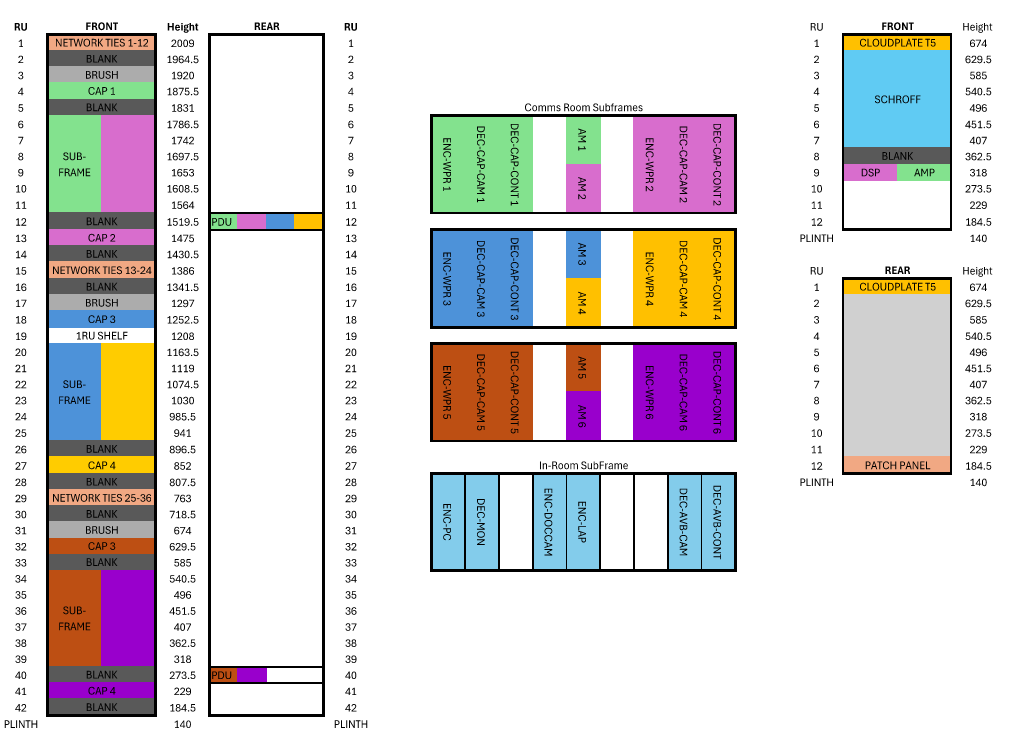Teaching Spaces
Classroom Core
Curtin utilises AV over IP for their classroom designs. This ensure flexability and expansion over time.
By default, classrooms should be enabled for both lecture capture and web conferencing.
The classroom design is centred around the following:
- Curtin MOE Mini PC
- HDMI Input
- Wireless Presentation
- 10" Touch Panel
- Echo360 Pro2 capture appliance
- Magewell AV Bridge
- Lapel microphone
- DSP
- Hearing augmentation (Currently IR, but looking towards a transition to Auracast)
- 24" pen-interactive monitor
Standard/typical classrooms should have one of the following:
- Document Camera
- Whiteboard Camera
- Interactive Flat Panel Display
Standard deployment is single-display, replicated around the room for visibility. Specialist labs and certain schools/classes may require dual displays. In this case, displays are to be distributed in pairs throughout the space.
To ensure equity of experience, displays should be replicated consistently - to ensure that all students can see all content. Special attention needs to be paid to how to display all screens in a hybrid class.
Classrooms are built out of standard building blocks - these blocks ensure that support activities and end-user interaction with the solutions are consistent across the campus.
Where there are specialist requirements from either a technology or control/user experience perspective, DTS-AV will work with the end users and the AV Consultant to design these exceptions whilst ensuring supportability is maintained.
Rack Layout