Panasonic AW-UE4
- Ensure the camera is focused and centered on the area of interest. The camera has digital PTZ only. For audience camera, ensure that minimal ceiling is being captured and instead focus on getting as much of the room in shot as possible.
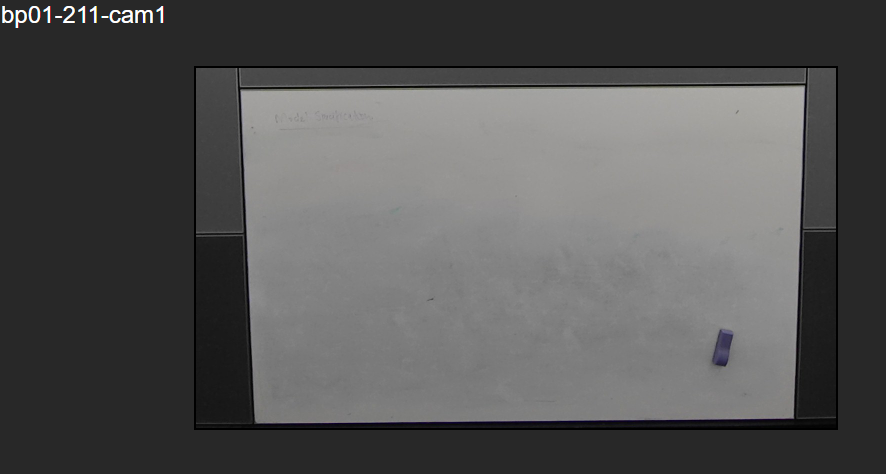
- Update to latest firmware
- Set username and password to the standard
- Set priority mode to HDMI/USB
- Set the camera mode to the hostname
- Set Install Position to appropriate orientation
- Ensure Mirror is set correctly.
- Turn off the microphone
- Output Format should be 1080p/50hz
- Ensure DHCP is enabled
- Ensure NTP Server is configured - 134.7.134.17